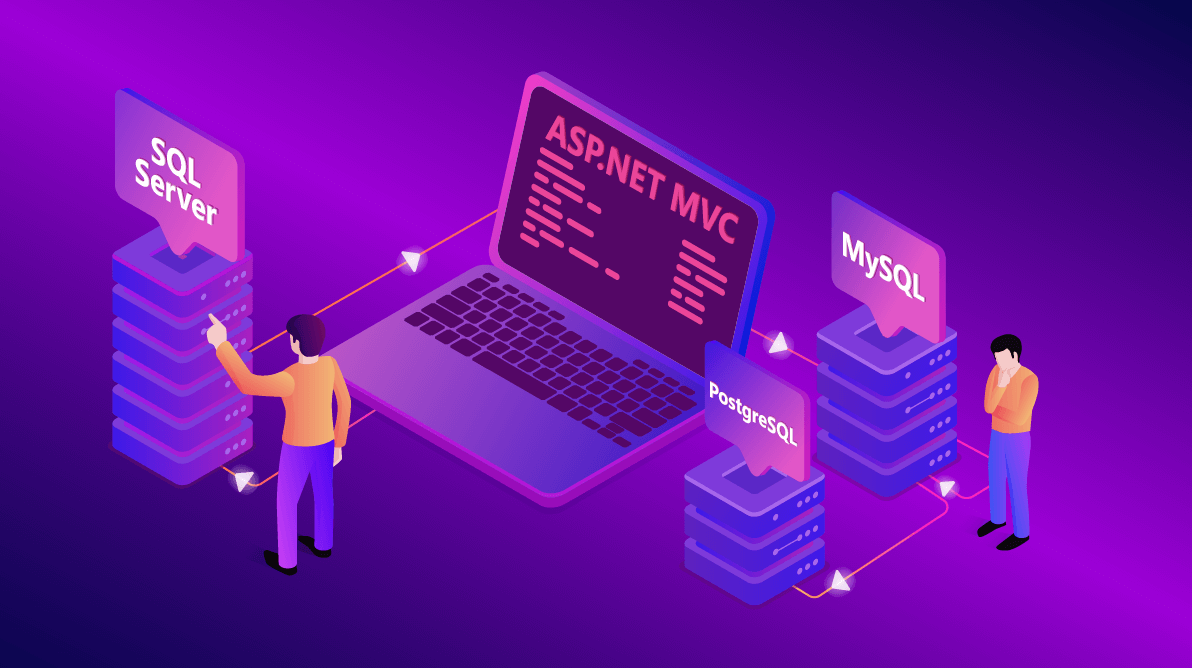Microsoft SQL Server Reporting Services (SSRS) is a powerful tool that allows organizations to create, deploy, and manage reports. It provides a comprehensive set of features and tools for designing, formatting, and delivering reports in various formats. In this article, we will provide an overview of SSRS and some examples of how it can be used in real-world scenarios.
What is SQL Server Reporting Services (SSRS)?
SSRS is a server-based reporting platform that is part of the Microsoft SQL Server suite of tools. It provides a centralized location for storing and managing reports, and enables users to access and interact with reports through a web interface or other delivery options. SSRS offers a wide range of features and tools for designing and formatting reports, including data sources, data models, report designer, and report delivery options.
How Does SSRS Work?
SSRS works by providing a centralized location for storing and managing reports. Reports are created using the SSRS report designer, which allows users to define the data sources and relationships that will be used in the report, as well as the layout and formatting of the report. Once the report is designed, it can be published to the SSRS server, where it can be accessed and viewed by authorized users.
SSRS supports a variety of delivery options, including web-based access through a browser, email delivery, and integration with SharePoint. Reports can also be scheduled to run automatically on a regular basis, with the results delivered to specified recipients.
Examples of SSRS in Action
Here are some examples of how SSRS can be used in real-world scenarios:
Sales Performance Report
Suppose you are a business analyst at a large retail company, and you need to create a report that shows sales performance by product category for the past year. You can use SSRS to create a report that pulls data from your company’s database, aggregates the sales data by product category and date, and displays the results in a table or chart format.
To create the report, you would first design a data model that defines the data sources and relationships that will be used in the report. You can use the SSRS report designer to create the report layout, choose the data elements and fields to be included in the report, and apply formatting and styling to the report.
Once the report is designed, you can publish it to the SSRS server, which allows users to access and view the report through a web interface or other delivery options such as email or SharePoint. You can also set up schedules to automatically generate and deliver the report to specified recipients on a regular basis.
HR Analytics Report
Suppose you are an HR manager at a large organization, and you need to create a report that shows employee demographics and turnover rates for the past year. You can use SSRS to create a report that pulls data from your company’s HR database, aggregates the data by demographic categories and date, and displays the results in a table or chart format.
To create the report, you would first design a data model that defines the data sources and relationships that will be used in the report. You can use the SSRS report designer to create the report layout, choose the data elements and fields to be included in the report, and apply formatting and styling to the report.
Once the report is designed, you can publish it to the SSRS server, which allows users to access and view the report through a web interface or other delivery options such as email or SharePoint. You can also set up schedules to automatically generate and deliver the report to specified recipients on a regular basis.
Conclusion
Microsoft SQL Server Reporting Services (SSRS) is a powerful tool that allows organizations to create, deploy, and manage reports. It provides a comprehensive set of features and tools for designing