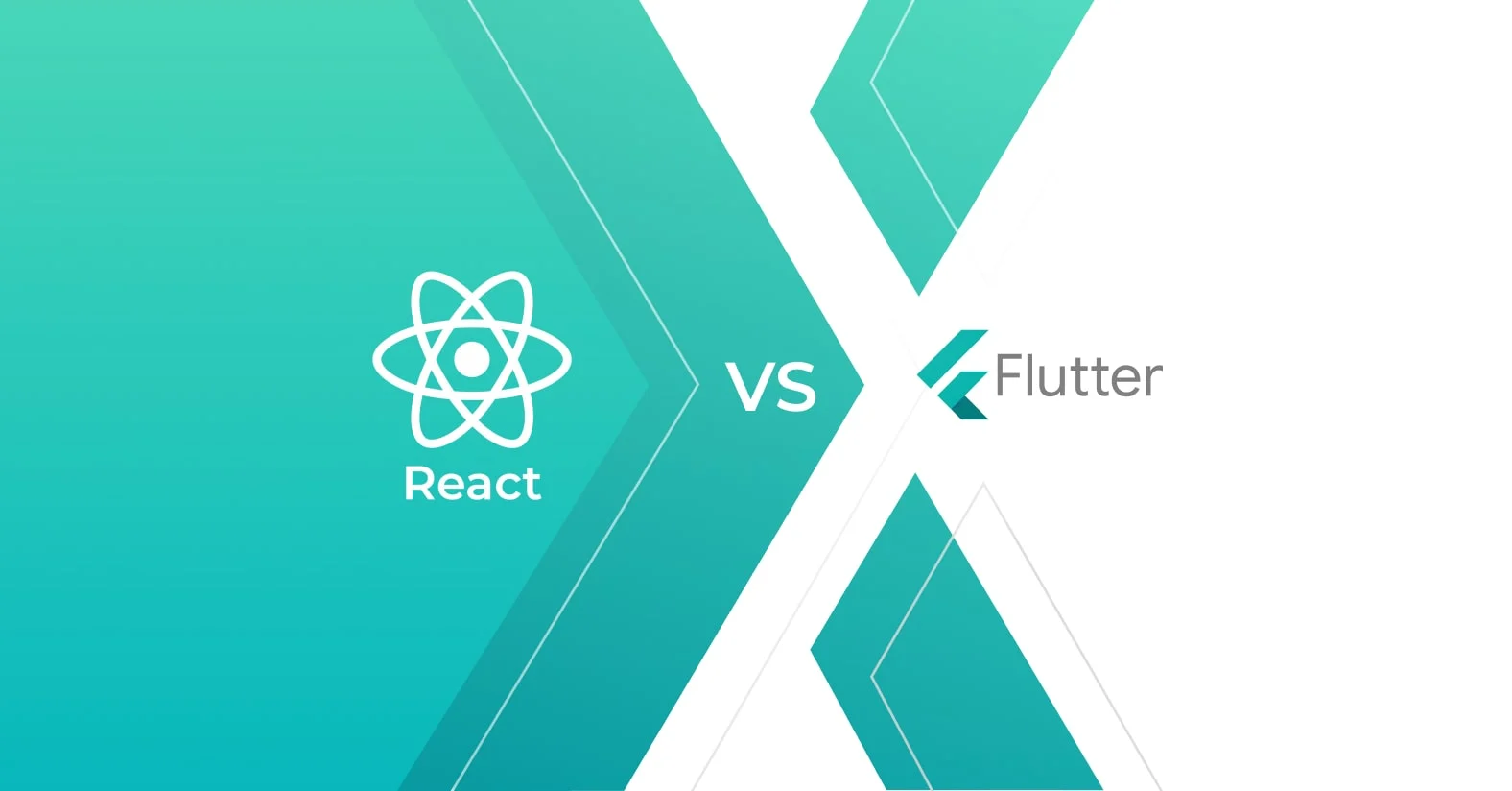
The ability to debug and troubleshoot is essential for mobile app developers. Issues might occur when creating apps with Flutter or React Native, and they must be swiftly discovered and fixed. We will look at a few helpful methods for debugging and troubleshooting Flutter and React Native apps in this blog article. The use of logging, debugging tools, emulators and simulators, code review, and replicating the problem are some of these strategies. Using these methods can help you find problems in your apps more quickly and repair them, producing applications that are more stable and reliable.
Logging
Using logging is one of the most popular and efficient techniques to debug your program. To print debug information to the console in Flutter and React Native, use the console.log() or print() instructions. You can use this information to diagnose problems and understand what is occurring inside your application.
For instance, you can add console.log() statements to various sections of your code to discover where the issue is occurring if your app crashes or does not render as planned. Moreover, logging can be used to monitor the passage of data through your program and pinpoint any points where it is becoming lost or corrupted.
Debugging Tools
Both Flutter and React Native offer a selection of debugging tools that can be used to find and resolve problems. The Dart Observatory for Flutter can be used to track your application’s performance and spot problems like memory leaks. Another effective tool for inspecting the visual hierarchy of your application and finding layout problems is the Flutter Inspector.
You may debug your application for React Native using the React Developer Tools plugin for Chrome and Firefox. You can use this tool to examine the component hierarchy of your application, observe each component’s state and properties, and even change the state and properties in real-time.
Emulators and Simulators
You can test your application on a variety of hardware and operating systems by using emulators and simulators, which are effective testing tools. They provide you the option to simulate various screen sizes, resolutions, and device setups, which can be useful for finding problems that only appear on particular devices.
For Flutter, you can test your application on various Android and iOS devices using the built-in emulator included with the Flutter SDK. To test your application on various virtual devices, you can use the iOS Simulator and the Android Virtual Device Manager for React Native.
Code Review
Having someone else review your code can sometimes be the most effective approach to find problems in your application. A different pair of eyes can frequently find problems that you might have overlooked and can offer suggestions for improving the organisation and structure of your code.
Your team members can examine your code, or you can put your code on forums or communities online and solicit criticism from the larger developer community.
Reproduce the Issue
Finding the source of a problem is one of the hardest hurdles in debugging and troubleshooting. It’s crucial to be able to consistently reproduce the issue in order to achieve this.
Try to replicate any problems you run into with your program by utilizing the same procedures and input data as before. This enables you to test alternative fixes and can assist you in identifying the precise circumstances that are creating the problem.
In conclusion, debugging and troubleshooting are essential abilities for those who create mobile applications, especially when using Flutter or React Native. Developers may efficiently find and address bugs in their apps by employing approaches including logging, debugging tools, emulators and simulators, code review, and duplicating the issue. These methods not only assist in problem fixes but also increase the stability and dependability of apps. With these abilities and resources, developers may produce stronger and more effective mobile applications.


